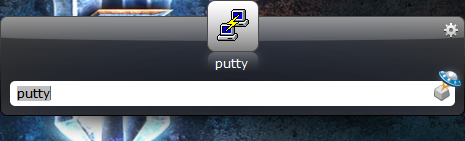Launchy
Lately people have been asking me about this application:
It’s called “Launchy” and it is essentially a quick key-press launcher. For some reason, many people do not seem to know about this free app. I’ve been using it for about 1.5 years now and I have to say it’s great. It’s light weight, can do a quick wikipedia search or launch a url, and even has a built in calc plugin, in addition to launching apps and folders. With all the programming applications and games on my computers, I cannot afford to browse about in the Start Menu. I’d pretty much say, this is an essential app for any computer.
In fact, the latest version also works on linux systems, and I’ve installed it on my Ubuntu setup. Gnome users may argue that Alt+F2 already exists. However, it’s still a little different in terms of speed and use.
Tip: For generating the screenshot above, I simply used the key-combination of Alt+Prnt Scrn. For some reason, many users do not know of this trick. It saves you quite a bit of time and fustration from cropping your images manually. I have used this many times for writing professional walkthroughs and documentation for research.